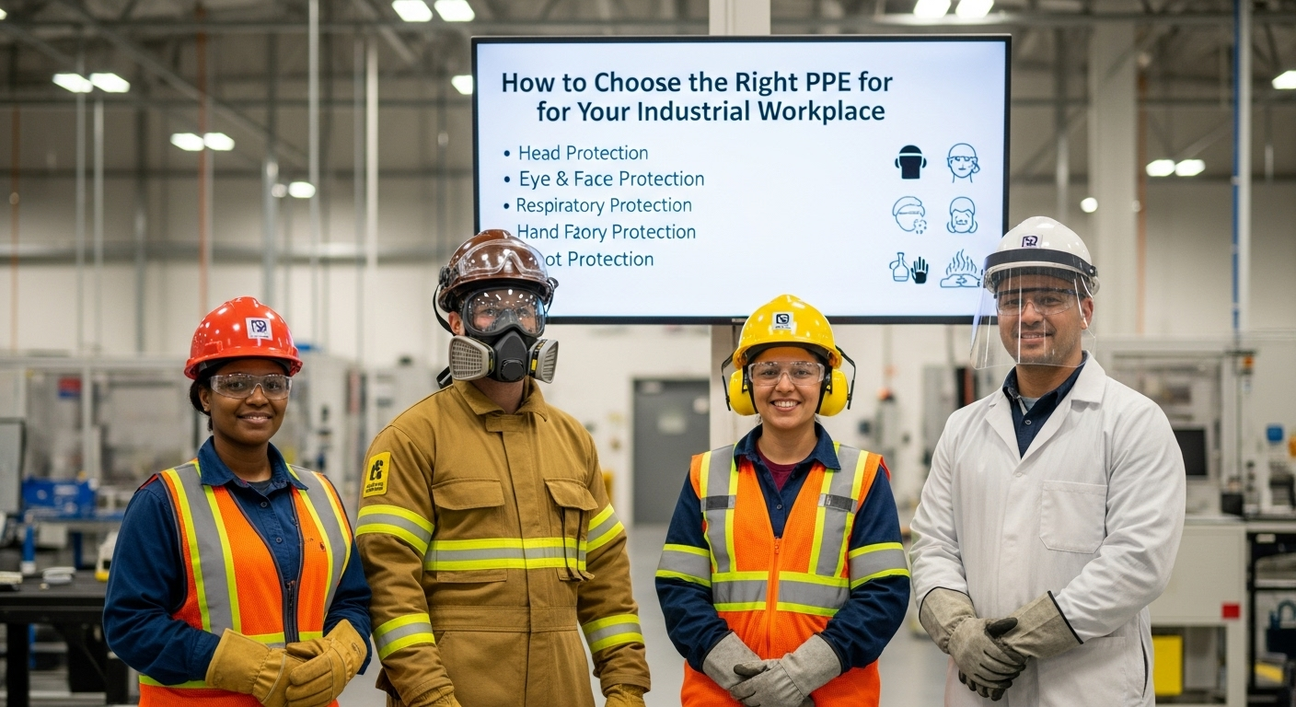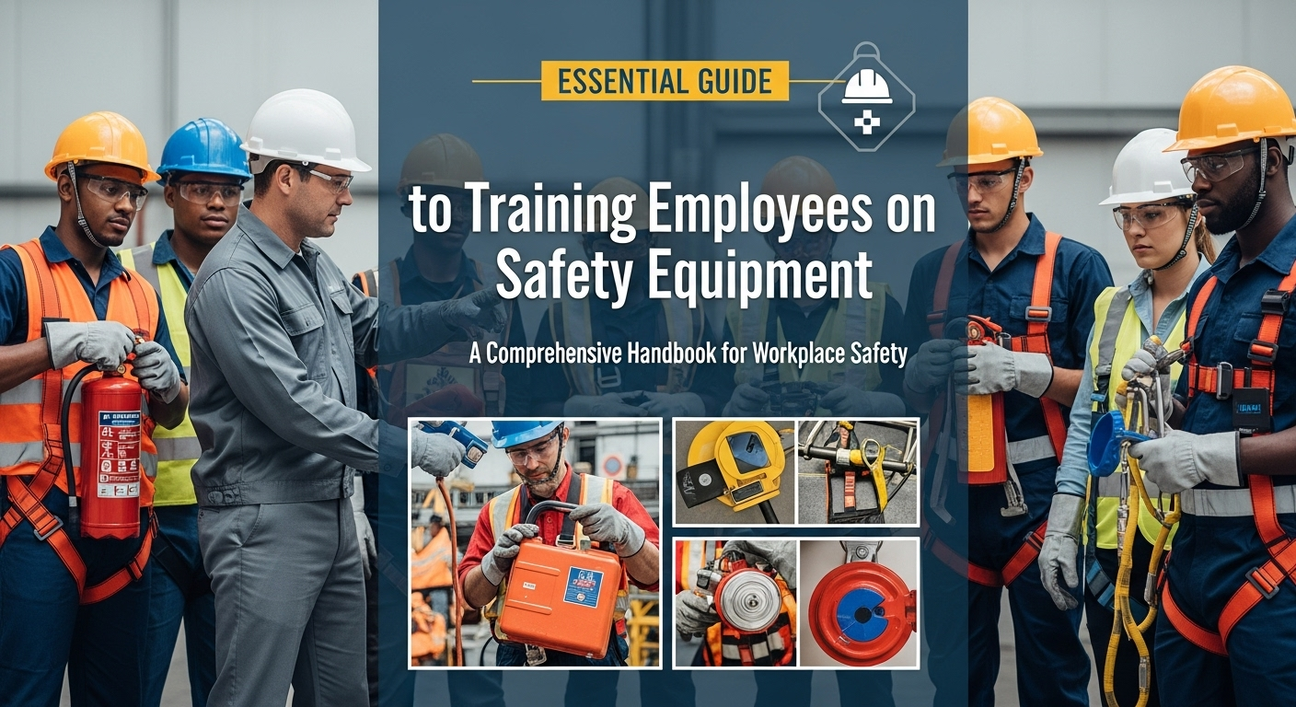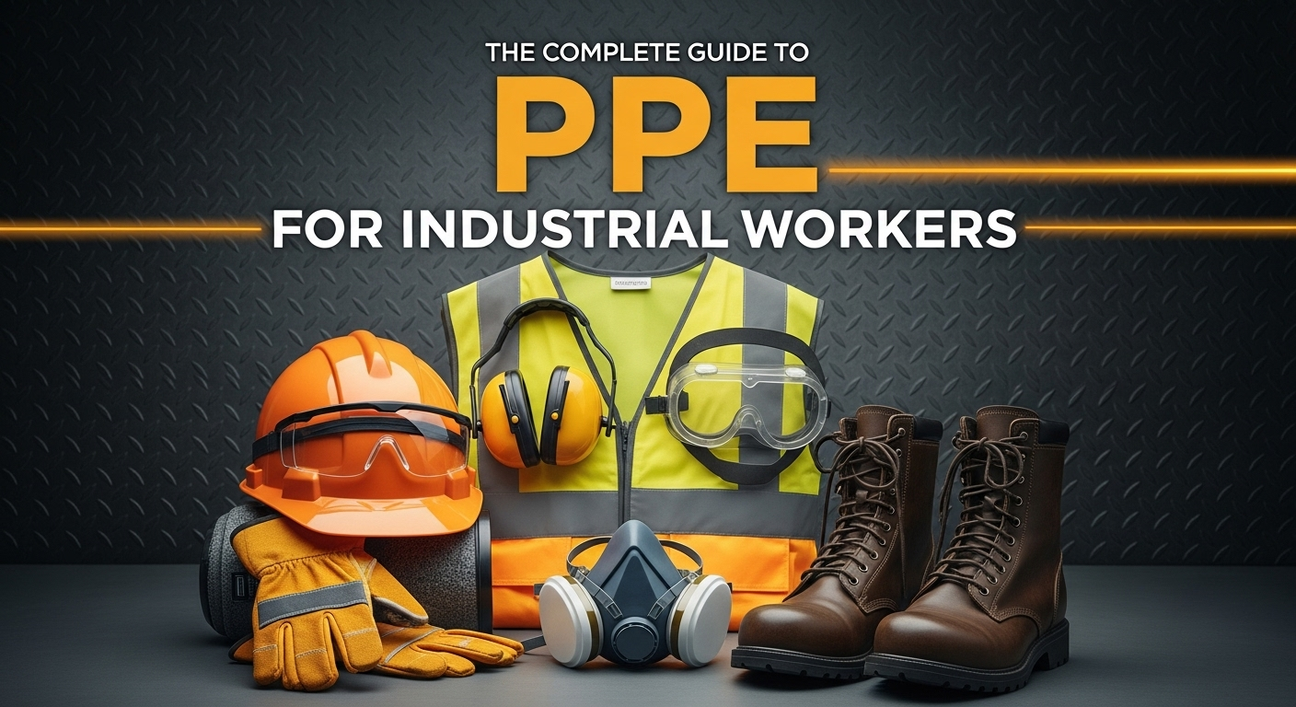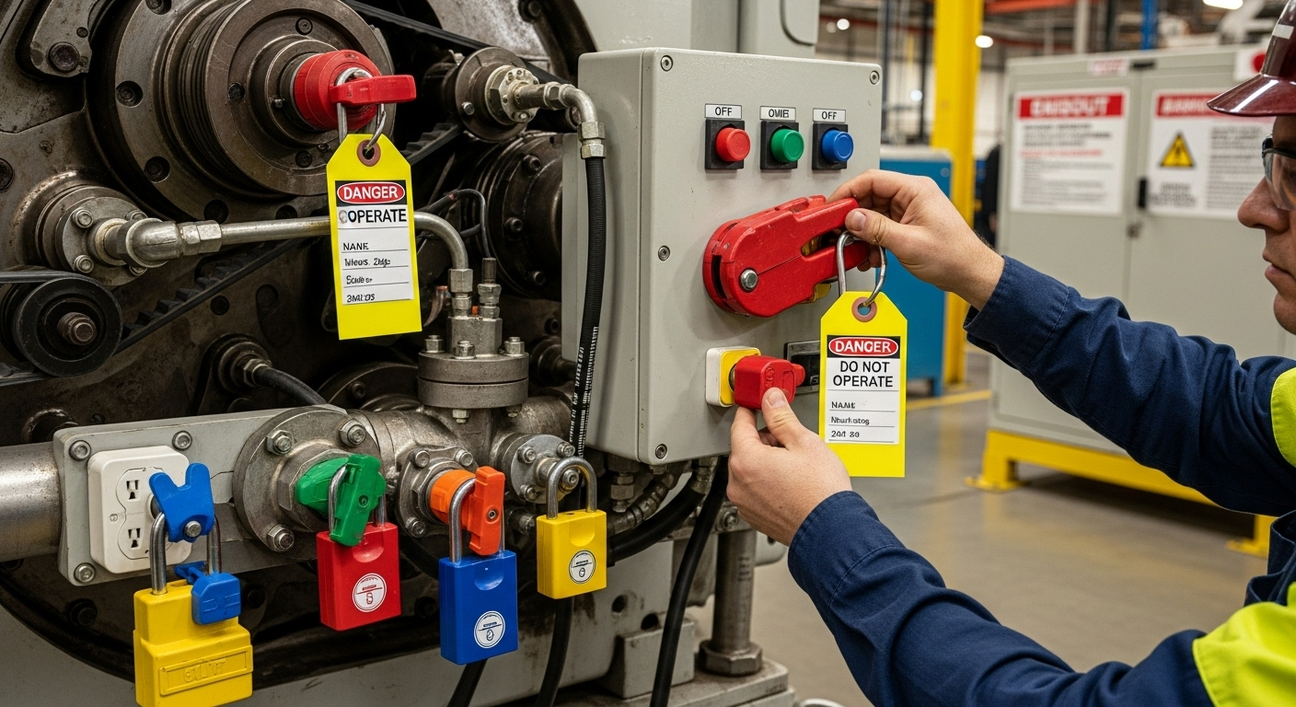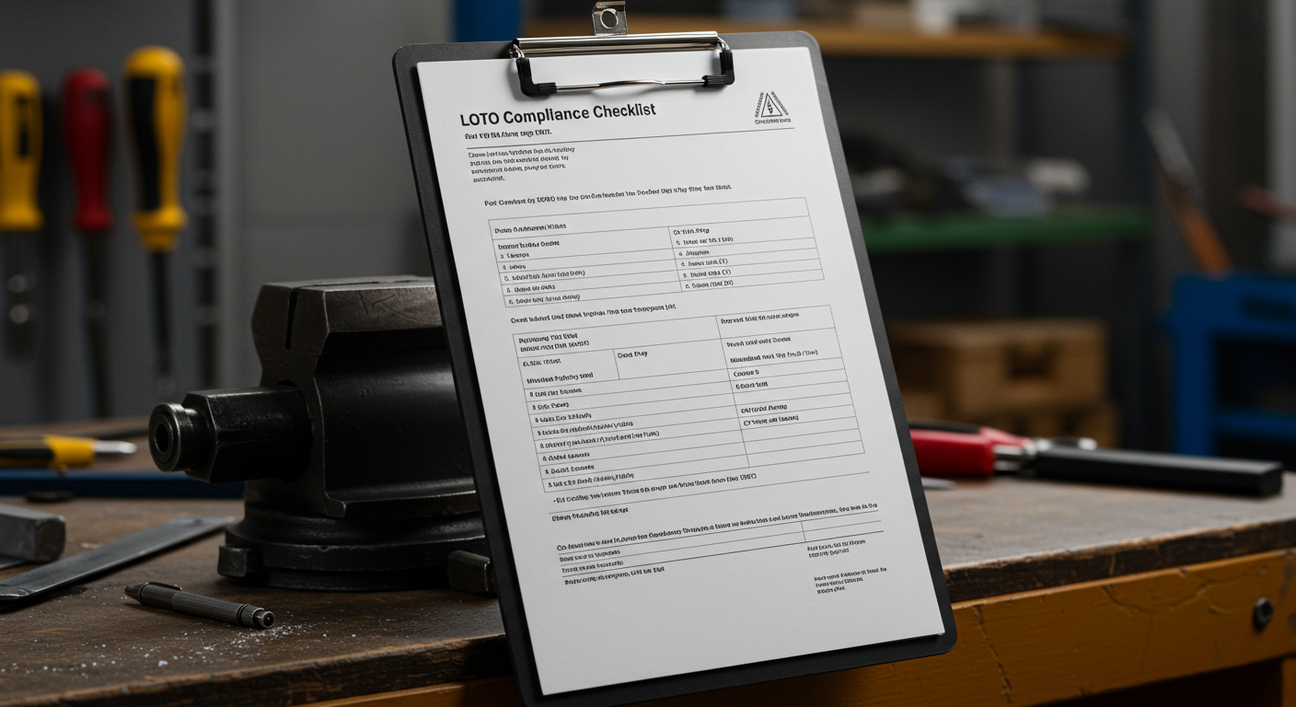7 Simple Tips to Make Your Label Printer Last Longer
Proper label printer maintenance is essential for keeping your warehouse or factory operations running smoothly. A well-maintained printer not only reduces downtime but also saves costs by avoiding frequent replacements. Industrial printers like Archford’s DuraLabel series are built for tough environments in Australia, but even the best machines need care. By following simple tips, you can extend printer life and ensure reliable performance for years.
Tip 1: Keep Your Printer Clean
Dust, adhesive residue, and dirt can quickly degrade a printer’s performance. Daily or weekly cleaning routines prevent jams and print errors. Use a soft brush or lint-free cloth to remove debris from rollers and the printhead. For label printer care, Archford offers guides on cleaning thermal transfer and direct thermal printers safely. Regular cleaning ensures sharp, clear labels every time.
Tip 2: Use High-Quality Labels and Ribbons
Low-quality supplies can cause misfeeds, smudging, or damage to the printer head. Using genuine DuraLabel Premium Vinyl Tape and compatible ribbons from Archford ensures consistent results and prevents wear. High-quality labels resist heat, chemicals, and UV exposure, supporting long-term industrial printer tips and maintaining label clarity.
Tip 3: Avoid Overheating and Overuse
Industrial printers are designed for high volumes, but continuous use without breaks can overheat components. Follow manufacturer guidelines for maximum print speeds and volumes. Allow your printer to cool after heavy use, which helps extend printer life and prevents costly repairs. Archford printers like the Bronco Max are built for durability, but proper usage maximizes longevity.
Tip 4: Perform Regular Printer Troubleshooting
Recognizing early signs of issues can save time and money. Common problems include paper jams, smudged prints, or error lights. Step-by-step printer troubleshooting can often fix minor issues, such as cleaning the printhead or realigning labels. Archford provides manuals and support resources to help users quickly resolve problems, keeping workflow smooth and avoiding prolonged downtime.
Tip 5: Proper Storage and Handling

When not in use, store your printer in a dust-free, temperature-controlled environment. Avoid dropping or moving the printer roughly, which can misalign internal components. Maintaining proper storage conditions is a key aspect of label printer care. Even industrial-grade printers like the AP300 benefit from careful handling to prevent unnecessary wear.
Tip 6: Update Printer Firmware and Software
Keeping your printer’s firmware and design software up-to-date ensures compatibility with new label formats and prevents glitches. Updates often include performance improvements and bug fixes, which are vital for label printer maintenance. Integrating your Archford printer with warehouse software can optimize printing tasks and reduce errors.
Tip 7: Schedule Professional Servicing
Even with daily care, professional servicing can catch issues before they become serious. Regular check-ups on the printhead, rollers, and internal components prevent breakdowns. Archford offers service recommendations for all their industrial printers, ensuring your equipment continues to function at peak performance. Scheduled servicing is a simple way to extend printer life and maintain consistent output quality.
Conclusion

Following these seven tips—cleaning, using quality supplies, managing workload, troubleshooting, proper storage, software updates, and professional servicing—can significantly increase your printer’s lifespan. Investing time in label printer maintenance ensures that your warehouse operations remain efficient, accurate, and cost-effective. With Archford’s DuraLabel printers and accessories, Australian businesses can rely on industrial-grade performance and long-term reliability.
For more details or assistance with selecting the right printer and supplies, contact Archford today .
FAQs
How often should I clean my label printer?
Weekly cleaning is recommended for high-use industrial printers to remove dust and label residue.
Can using low-quality labels damage the printer?
Yes, poor-quality labels can cause jams and wear down printheads faster.
How can I prevent my printer from overheating?
Avoid continuous printing beyond recommended speeds and allow the printer to cool during heavy use.
Are firmware updates necessary for industrial printers?
Yes, updates improve performance, fix bugs, and ensure compatibility with new labels and software.
Where can I get professional servicing for my printer?
Archford provides servicing options and guidance for all their DuraLabel printers in Australia.